SourceForge
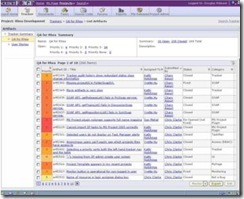 SourceForge (http://sf.net/powerbar/sfee/) was the real contender against Jira and we took a good hard look at it, putting it through its paces. The price (free for less than 15 users) was a compelling argument, as was its document storage and version control of those documents. We installed it on a server here and the team had a play. The following are our findings.
SourceForge (http://sf.net/powerbar/sfee/) was the real contender against Jira and we took a good hard look at it, putting it through its paces. The price (free for less than 15 users) was a compelling argument, as was its document storage and version control of those documents. We installed it on a server here and the team had a play. The following are our findings.
Initially we found SourceForge (SF) very slow. This was perhaps related to the fact it was set up as a virtual machine. This also meant that it was many gigs to download.
There was a small learning curve, same as any new product I suppose. The one thing that threw me immediately was that Tasks is not the area you place issues. Within a project, you can "create" new Trackers, and its in that new tracker area off the Main Menu where you can now track issues, or "Artifacts" as SF calls them. I'm not sure that I like the term 'artifact' as I don't want issues buried for centuries for some scientist to dig up to find out how we performed our work.
You create fields or use the defaults, you can categorise tracker items and the items are also colour coded to show their priority. You can even ask tracker to auto assign different categories to different people. While the auto assignments worked very well, I wanted to auto assign depending on the development process - e.g. auto assign to me all new issues and I can then distribute them to the available team member, then auto assign to QA when the issue is resolved. However, this is another system and what it offers is good.
SourceForge has several areas of concentration:
- Tracker - an issues register
- Documents - a document control system where company and technical documents can be stored, and a sort of version control is applied (more about that shortly)
- Tasks - These are project tasks as opposed to software issues.
- Source Code - links to Subversion or other source/version control systems
- Discussion - a nice discussion forum with threaded messages
- Reports
- Release Packages
- Wiki
- Project Admin
 Documents
Documents
The document control was a really nice feature that we gave high marks to. I can add folders and sub folders and place documents in them, just like Windows. The main difference here is that when I go back and add updated files into the same folders, instead of overwriting the files as Windows does, SF treats the newer files as new versions of the older files. I can then review previous versions, almost like I was in a Version Control program.
Discussions
The SF discussion forums were a nice touch. You can associate a discussion with a tracker artifact, people can reply to discussions and you
can select to "watch" a particular discussion to get an email when someone adds to the discussion. You can also have it automatically sending out to a mailing list.
There were a couple of downsides to the discussions. When replying to a comment, you can not see the discussion you are replying to. This will surely cause a lot of mis-quoting. Also, it seems that the user is unable to edit their own discussion after posting so even if they find they have misquoted, they can't edit that to change it. While I can understand not being able to change a comment if another has replied, surely you can edit to change that spelling mistake or typo you noticed in that frozen moment after you press save and before it was redisplayed.
File Releases
It is a convenient tool to package files in a patch set. You could upload all the files needed for a patch and when pressing the downloading release button, it saves all files into a zip file. Good for patches but I'm uncertain for major releases.
Reports
Reports can be defined to report on any searchable criteria. A standard report of a graphical summary and the report detail will then be generated. Reports can be on Tasks (project) or Tracker Artifacts.
Wiki
The Wiki was a disappointment. It was a simple and very basic Wiki without even the ability to add graphics other than as a URL. It has a different command set than I was used to but as it was so limiting, it wouldn't take long to learn.
General
It had a nice interface and some nice additions when compared with Jira, however when even after 2 weeks the company still could not reply to even a standard sales enquiry (sent by two of us separately), we were left wondering about the likelihood of any response to a real support query. That was the real clincher as far as we were concerned. Sadly, we dropped SourceForge from our list.








